Solutions for SAP® Software: Work Order Scanning
Scanning of your old Work Orders made easy! Allowing for barcode scanning and inbuilt intelligence to take care of the rest.
Features of Work Order Scanning for SAP® Software

Solves work order storage
- Designed for planners and schedulers
- Designed by maintenance experts for maintenance professionals
- Ensures that work is planned when capacity is available
- Creates a legacy of useful data
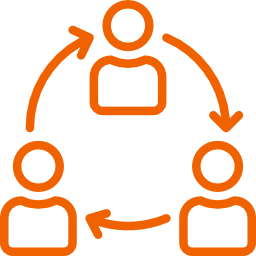
Easily manage your old work orders
- Everyone can gain visibility to your work orders in SAP® Software
- Focus on the next jobs, not the previous ones
- Is a powerful time saving tool
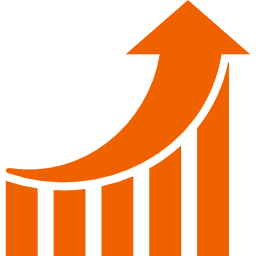
Naturally improves the business process
- Provides a solution to an age-old problem
- Encourages prompt management of paperwork
- Improves your processes by focusing on the right things at the right time
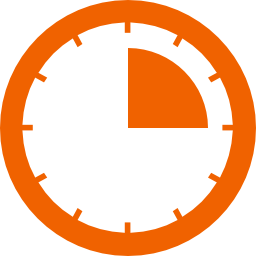
Save days of work
- Manage your workspace and reduce paperwork
- Designed to improve your reliable usage of SAP® Software
- Ensures that supervisors time is maximised for value add
- Saves significant re-work and screen hopping
Book an Online Demo!
Contact us today for a no-obligation demonstration and discover the power of our Solutions for SAP® Software or Mobility solutions. Discover ways to save you time and money!
How it Works
It provides a straightforward approach to saving the hours of the useless filing of older work orders. With this solution, you simply load Work Orders into the document feeder on your scanner and send them to a pre-programmed email address, allowing for barcode scanning and inbuilt intelligence to take care of the rest. The solution identifies the Work Order number from the barcode and attaches the PDF document directly to the Work Order in SAP® Software.

The solution identifies the Work Order number from the bar-code and attaches the PDF document directly to the Work Order in SAP® Software.
Now your documents can be found quickly and from any location where the users reside.
A section on the Work Order can be added to show the user the last measurement document created and leaves a space for the current reading. Then when the Work Order is TECO’d, you can guarantee that the correct counter reading has been recorded and the PM will schedule the next Work Order for the correct time.
Additionally, PM Eleven can take care of your shop-paper adjustments so you can capture additional information, including Fault Codes and Time Confirmations.
Benefits Using Work Order Scanning for SAP® Software
Satisfaction tailored to your business requirements.
%
MANAGERS AND GM’S
- Saved costs in administrative tasks
- Align to best practice usage of SAP® Software
- Saves significant planners time and cost
- Eliminates the excuses for wastage and poor processes
%
PLANNERS
- Eliminates double handling and multiple screen transition
- Increases the accuracy and efficiency of Supervisors time
- Use best practice for the usage of SAP® Software
%
WORKERS
- Saves time finding documents and provides open access for all that require it
- Confidence in the usage of SAP® Software
- Continuous improvement in the accuracy of SAP® Software
- Enables you to get each planned job scheduled and accurate
- Saves workers hours of time-consuming filing
Want to see more? Request a demo
All Solutions for SAP® Software
Task List Optimiser
Improve your SAP® Task List quality through using important work order history
Manning
Compare gross and net hours available for a supervisor, giving them the capability to easily plan their capacity by shift
Capacity by Shift
Provide the ability for Schedulers to capacity plan resources at a shift level
Schedule Work Progress
Secure and interpret your company’s schedule for work progress
KPI Snapshotting
Ensure you take secure your key SAP® maintenance data at a point in time to ensure that Work Management KPIs are accurate
Work Order Scanning
Time-saving solution which identifies the Work Order number from the barcode and attaches the PDF document directly to the Work Order in SAP® Software
Annual Estimate Review
Ensure that Annual Estimates are accurate so users to compare the historical usage against the Annual Estimate
Work Order Printing
Time-saving Work Order print solution which delivers secure industry grade Work Order print functionality
Maintenance Plan Calls Report
Analyse and simulate Due Dates for schedules already created as Work Orders by Maintenance Plans
Bill of Material Optimiser
Improve your SAP® BOM quality through using important work order history
Freight Control
Design Logic for SAP® Software to help you estimate Freight cost accurately, and assign freight cost by volume, weight, material or percentage
Mobile Supervisors Cockpit
Fiori based mobile solution that gives total visibility of both scheduled and unscheduled work for the week











